Recycling that Pays: 6 Ways to Cash in Old Electronics
They might be totally junky or still in good shape, but no matter what, you should never just throw an old electronic device in the trash. Keep reading to find out how to recycle old electronics.
They might be totally junky or still in good shape, but no matter what, you should never just throw an old electronic device in the trash. Keep reading to find out how to recycle old electronics.
For one thing, there are tons of toxins inside these items that can seriously hurt the environment if they end up in a landfill, and for another, throwing away even a broken device is basically throwing away money! If you know what you’re doing, you can either sell your old devices for cash or donate them to a good cause. Here are six ways to go about it:
Trade ’em in for cold, hard cash.

Many retailers offer trade-in programs that give you cash for your old devices. Target’s trade-in program allows you to exchange old phones, laptops, video games and more for a Target gift card, Amazon will pay you for your old Kindle (plus hundreds of other old devices), Best Buy allows you to trade in-store or by mail for gift cards toward your trade up, and if you send in your old Apple products to Apple’s Recycling Program and they’re still worth something, you’ll get a gift card with that amount to use towards future Apple purchases.
Another retailer offering cash for trade-ins is GameStop, which will take everything from old video games and consoles to smartphones and tablets. Just bring them in, and you’ll get a quote that you can put toward the purchase of something new at GameStop, put on a gift card, or carry out in cash.
For other options to trade items back to the original manufacturer, check out this list provided by the EPA.
If you want to sell it yourself, head to Craigslist or Amazon.
If your device is still in good working order and you want to get a nice chunk of change out of it, your best bet is to sell it on Craigslist or Amazon.
There are pros and cons to each of these sites: Craigslist is hyper-local and may require you to meet face-to-face with prospective buyers, while Amazon is global but take a portion of your profits and can be complicated to navigate. If you can’t decide between the two, you don’t have to. We recommend posting your items on both sites and selling it to your best offer.
Even older, worn out items can fetch you a pretty penny. That nine-year-old white MacBook with a cracked case and a dead hard drive probably still has valuable parts inside. The value of a used item varies greatly depending on condition, age, and current market price, but it is usually worth investigating.
If you want to get the maximum value, you will always do best by selling it yourself.
For hassle-free trade-ins, use Gazelle.
For some, easy, risk-free selling outweighs the need to get the absolute best price, and for those, the best option is a direct-buy used electronics site. We like Flipsy, a trade-in comparison site that will let you know where you’ll get the most money for your item. You’ll find sites like Gazelle, Amazon, Decluttr, and many more trusted electronics buy-back programs. After they receive your item, they evaluate it and send payment.
Donate your old devices to a cause you care about.
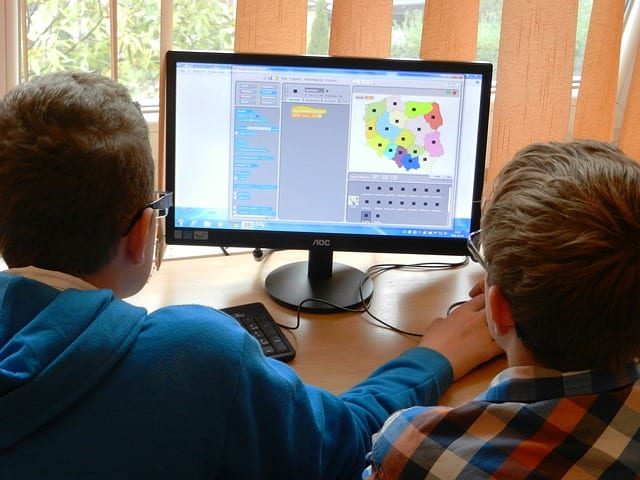
Did you know some battered women’s shelters use donated phones to keep women safe from domestic violence? Or that many schools, churches and non-profits are in dire need of well-kept up tablets, laptops and desktops? If you’ve got electronics to get rid of and want to help make the world a better place, consider donating to one of these causes:
- The National Coalition Against Domestic Violence
- The World Computer Exchange
- Computers with Causes
- Purple Heart Pickup
- Recycle for Breast Cancer
- The Make-A-Wish Foundation
If you’d like to make a more local donation, call up schools, shelters and non-profits in your area; many of them likely take old electronics as donations, and you’ll be directly helping the community around you.
If it’s broken or just too old to sell or donate, dispose of it safely.
Most electronics retailers offer free recycling services for electronics that aren’t safe to toss in a landfill. There are also recycling kiosks inside every Best Buy store where you can drop off old batteries, ink and toner cartridges, wires, cords and cables. Old phones, tablets and laptops can be brought to the Customer Service desk where they will be recycled safely. Best Buy says it accepts most old electronics with few exceptions, but if you’re worried yours wont be accepted, here are a few other options:
- Recycle Nation — A recycling information site that goes well beyond electronics, this service will help you find a place to recycle any kind of electronic device, no matter how strange.
- Earth911 — Just type in what you need to get rid of and your zip code and you’ll get a bunch of options for recycling old electronics right in your neighborhood.
- Greener Gadgets — Run by the Consumer Technology Association, this site partners with electronics companies like Panasonic, Samsung, Staples and Amazon to ensure old devices don’t go in the trash.
Don’t forget to cancel unnecessary subscriptions.
Maybe you had a mobile data service connected with your old iPad, or maybe you’re switching from an Xbox to a PS4 and don’t need that Xbox Live Gold membership anymore. You don’t want to be paying monthly fees for something you’re not using, so make sure you cancel any subscriptions or services you don’t need on your new devices.
Bonus Tip: Back up your data, then delete everything.
If you’re planning on re-selling or donating your old devices, it’s important you take some time to retrieve any important stuff, like photos, passwords, contacts and music, that you want to keep. Once you’ve backed up all this info or transferred it to your new devices, wipe the old ones completely clean. You don’t want the new owner of your old phone to be able to see all the weird selfies you take in the bathroom at work, and you REALLY don’t want someone to have easy access to your bank or social media accounts. Most people save a lot of sensitive information on their phones, tablets and computers that could get them into trouble if it fell into the wrong hands. Protect your identity (and your dignity) by erasing everything on your old devices before you hand them off.
Pro tip for replacing old electronics: use a credit card that gives you both cash back AND an extended warranty on your new products. For more information on this, check out these related articles:
Don’t those old electronics get dusty in your junk drawer – recycle them! Why not make some money while doing your part to make the world a better place?
Related Coupons:

